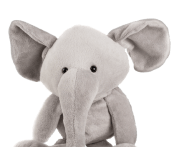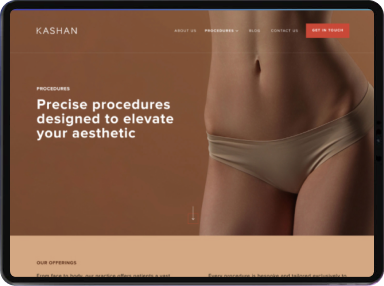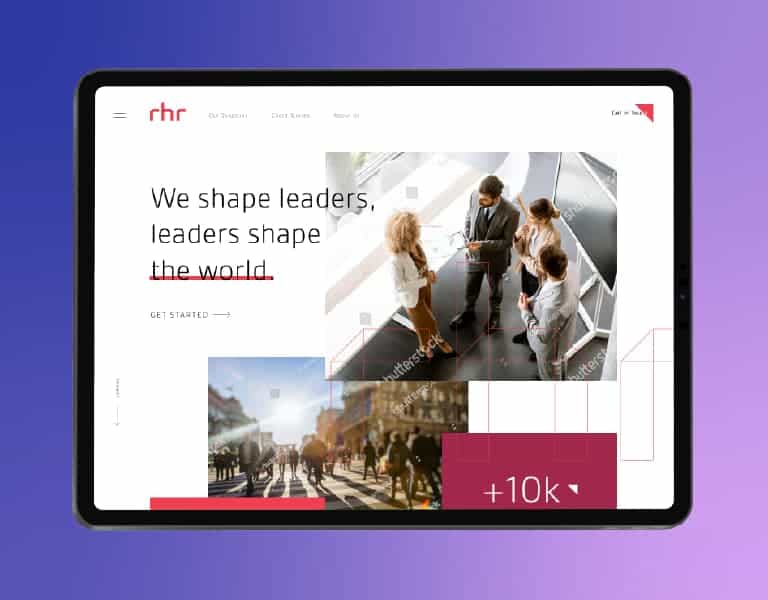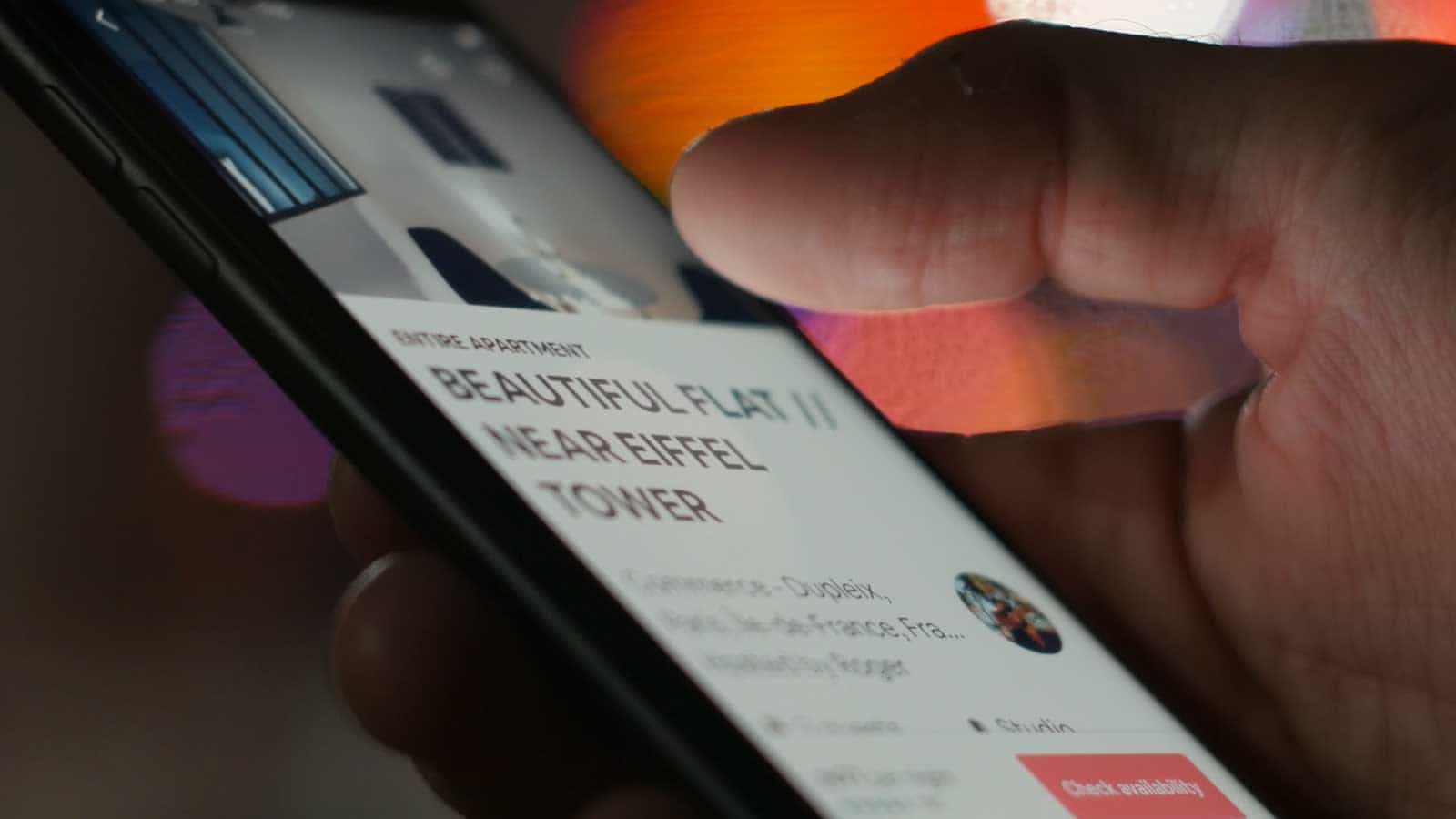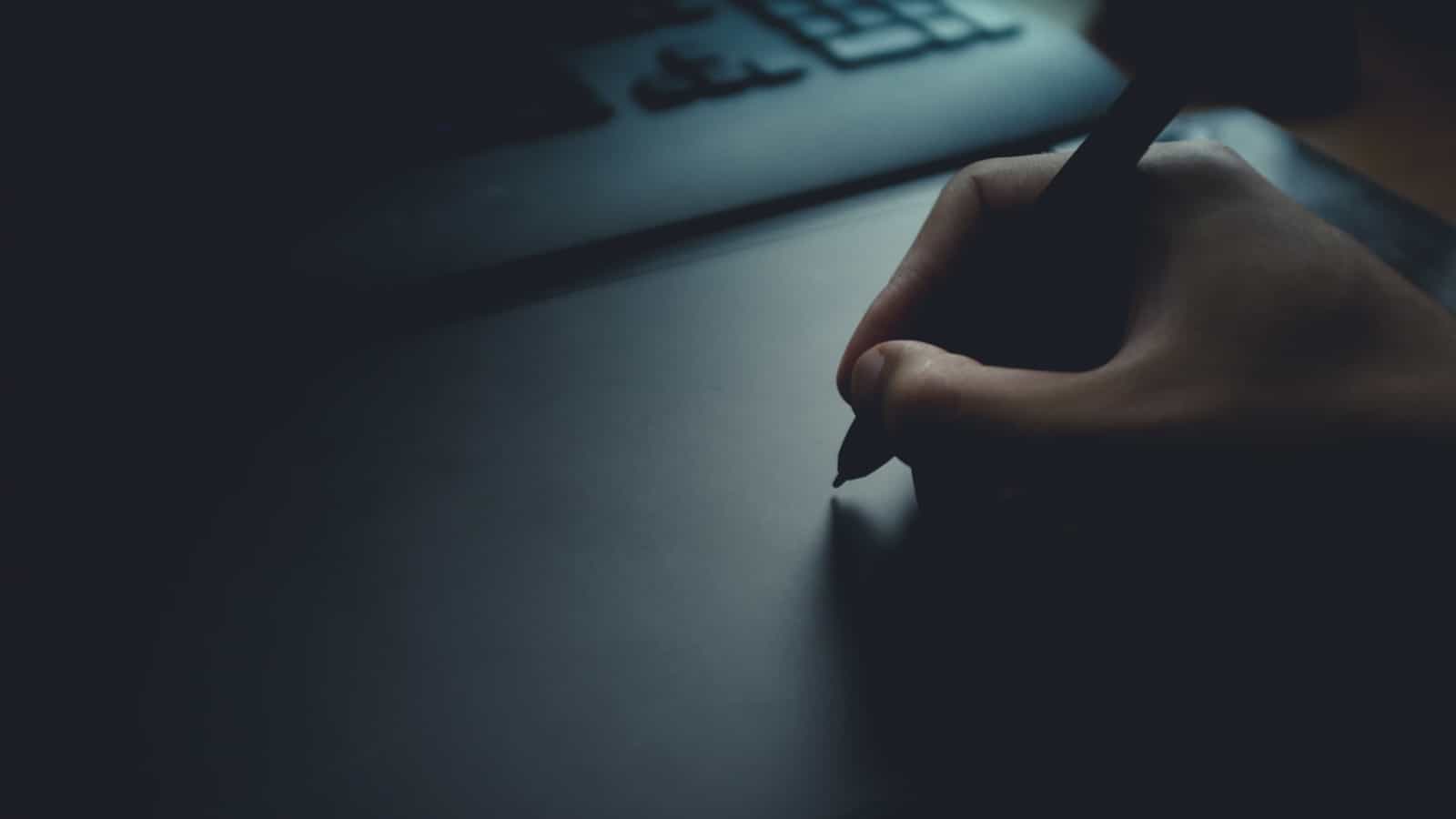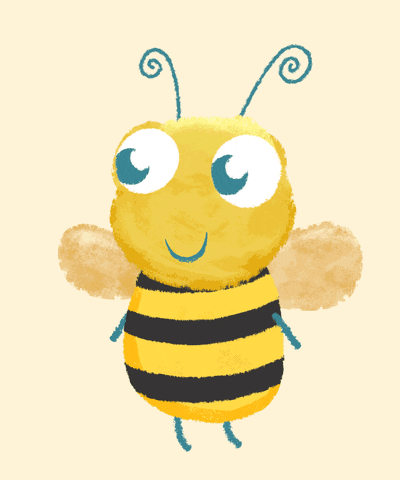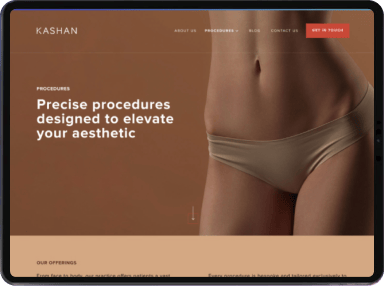
Why You Need a Sleek Email Signature

March 16, 2022
Marjorie Vera
If you were to ask yourself how many times a day you send an email to a potential or existing client, what would your answer be?
Let’s say your answer was 10, 20, or even 50.
That’s 10, 20, or 50 times a day that you have an easy branding and sales opportunity, not only in the email content, but also within the information you provide in your email signature. Every single time you hit “send” it’s a chance to meet your potential or existing client base on their customer journey, while also providing relevant customer service information, such as your name, website, email address, social media accounts, CTAs (calls to action) and other relevant information that you’d like to direct them towards.
This is exactly why you need a sleek email signature: to convey your brand visually and effectively, share new product and promotion information, and provide key contact details as minimalistically as possible.
During the early stages of email marketing and communications, email signatures were mostly only a few lines written in plain text that shared contact information. Now, however, there are multiple options to choose from, such as including images or company logos, designing an HTML template in-house or using an easy fill-in-the-blanks signature generator tool, including clickable social icons and live links, GIFs and so much more.
By choosing to standardize the email signature format for your company or organization, you are also tapping into a key brand recognition resource that’s as simple as including a company logo or employee image with the logo present. This is a perfect branding strategy that allows your audience to become familiar with your company while effectively reinforcing who you are as a brand and driving conversion rates.
Let’s look at some important items that you should consider including in your email signature:
- Name
- Title and/or credentials (such as MD, CPA, etc.)
- Email and/or phone number
- Company website and/or logo
- Physical business address
- Social icons (LinkedIn, Instagram, etc.)
- Banners (e.g. “Shop our holiday sale!”)
- CTAs (e.g. “Schedule a Consultation”)
- Legal disclaimer
Take a look at our company’s signature design to give you some inspiration:
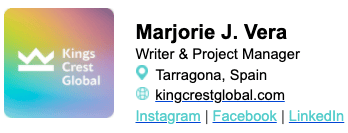
In-house design or signature generator?
If you have an in-house design team, then it could be worth your while to have them craft an HTML template that conveys your branding message and can easily be copied + pasted into your email signature, like what we did for our team. If you don’t, however, there are plenty of free and paid templates available that will get the job done. Here are a few suggestions:
Hubspot: they are by far leaders in free marketing tools and resources and they offer a great looking free email signature generator. You can easily customize fonts, colors, and use branding assets, such as a logo or photo, while providing social media and contact information. They offer 6 different templates.
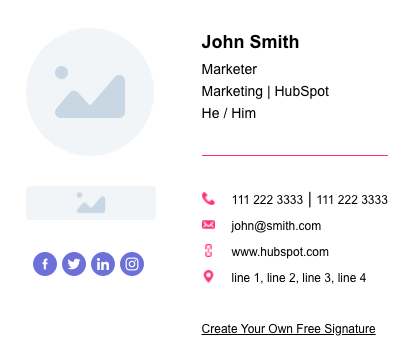
WiseStamp: one of the first in the market to create a free email signature generator, WiseStamp has successfully provided free templates that are fully customizable and easy to use. Since they specialize in creating email signatures you can find over 50 templates available with the free version, and an upgraded version with more features will cost you only $6/month. It’s definitely the ultimate marketing tool for freelancers.
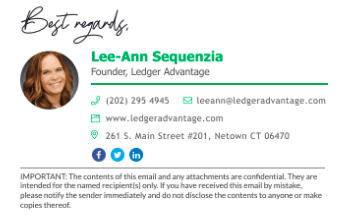
Signature Maker: this generator is fantastic because you can create a handwritten or font signature for documents, as well as an email signature all for free. They offer one simple tool for all 3 initiatives and it’s very intuitive. This is definitely your best bet if you’re looking for something with a very user-friendly web interface and different options.
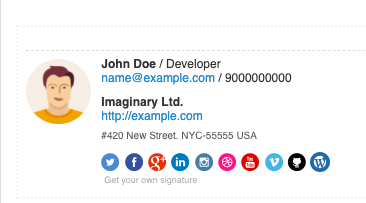
Photo or no photo?
There are definitely benefits to including a photo of yourself in your email signature. Since we often don’t meet our clients face-to-face in today’s world, it can add a personal touch so they know the face of whom they are communicating with during their customer journey. You can personalize the photo to fit your brand by including a company logo. We would also recommend sharing a photo that is uniform across the company (e.g., similar background, pose, etc.) so that it appears clean and fresh.
However, there may be some team members who are uncomfortable with sharing their photo and this is something important to consider as well. Ultimately, it will be a decision that will have to be made based on the company’s overall brand strategy. Company logos can certainly replace a personal photo and it’s easy to include.
We hope these tips are useful and if we can help with any of your design needs please do reach out. Let’s see how we can collaborate to get you a sleek email signature!